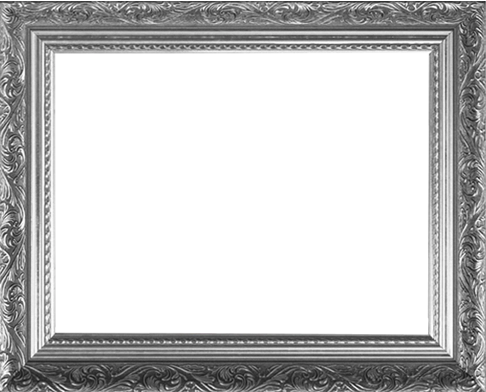When it comes to interior design, walls often serve as the canvas of any space. With the right wallpaper, you can dramatically transform a room, setting the tone and mood while reflecting your personal style. At Wallpaper Maker, we believe that customization is key to creating a truly unique living or working environment. Here's a guide to help you explore the world of custom wallpaper and make informed choices for your space.
Why Choose Custom Wallpaper?
Customization is more than just a trend; it's a way to ensure your space is a reflection of you. Here are some reasons why custom wallpaper is a fantastic choice:
- Personal Expression: Bring your personality into your home or office with designs that speak to you.
- Unique Design: Avoid the cookie-cutter look with one-of-a-kind patterns and images.
- Perfect Fit: Get wallpaper cut to your exact specifications, ensuring a seamless fit.
- Material Options: Choose from a variety of materials to suit your needs, from traditional paper to modern peel-and-stick options.
Types of Custom Wallpaper
Choosing the right type of wallpaper is crucial to achieving your desired look. Here are some popular options:
1. Vinyl Wallpaper
Vinyl wallpaper is durable and easy to clean, making it ideal for high-traffic areas like kitchens and bathrooms. It's available in a wide range of textures and finishes, from smooth to embossed.
2. Non-Woven Wallpaper
This option is breathable and tear-resistant, making it perfect for living rooms and bedrooms. Non-woven wallpaper is easy to install and remove, which is great for those who like to change their decor frequently.
3. Peel-and-Stick Wallpaper
Perfect for renters or those seeking a no-commitment design change, peel-and-stick wallpaper is easy to apply and remove. It's a great way to experiment with bold patterns or colors without a long-term commitment.
Steps to Designing Your Custom Wallpaper
Creating your custom wallpaper might seem daunting, but following these steps will simplify the process:
Step 1: Conceptualize Your Design
Start by brainstorming what you want your wallpaper to convey. Consider elements like:
- Theme: What atmosphere are you aiming for? Is it cozy, modern, or eclectic?
- Color Scheme: Choose colors that complement your existing decor or create a bold contrast.
- Patterns and Images: Decide if you want geometric patterns, floral designs, or custom images.
Step 2: Choose the Right Material
Select a material that matches your lifestyle and the room's functionality. For instance, vinyl is great for moisture-prone areas, while non-woven is ideal for spaces needing a luxurious touch.
Step 3: Measure Your Space
Accurate measurements are crucial to ensure a perfect fit. Measure the height and width of your walls and account for doors, windows, and other architectural features.
Step 4: Work with a Designer
If needed, collaborate with a designer to refine your concept and create a digital mock-up. This step ensures your vision translates perfectly into reality.
Step 5: Finalize and Order
Once satisfied with the design, finalize your order. Ensure you review proofs and confirm all details before proceeding with production.
Installation Tips
Installing wallpaper can be a DIY project with the right preparation:
- Prepare the Walls: Clean and smooth your walls to ensure the wallpaper adheres properly.
- Use the Right Tools: Gather necessary tools such as a smoothing brush, utility knife, and a level.
- Follow Instructions: Adhere to any specific instructions provided for your wallpaper type.
Conclusion
Custom wallpaper opens up a world of possibilities for personalizing your space. By considering your style, the room's function, and the type of wallpaper, you can create a stunning backdrop that enhances your environment. Whether you're going for a subtle upgrade or a dramatic transformation, custom wallpaper is a versatile tool in your design arsenal. Let your walls be a canvas for creativity and personal expression with Wallpaper Maker. Happy designing!